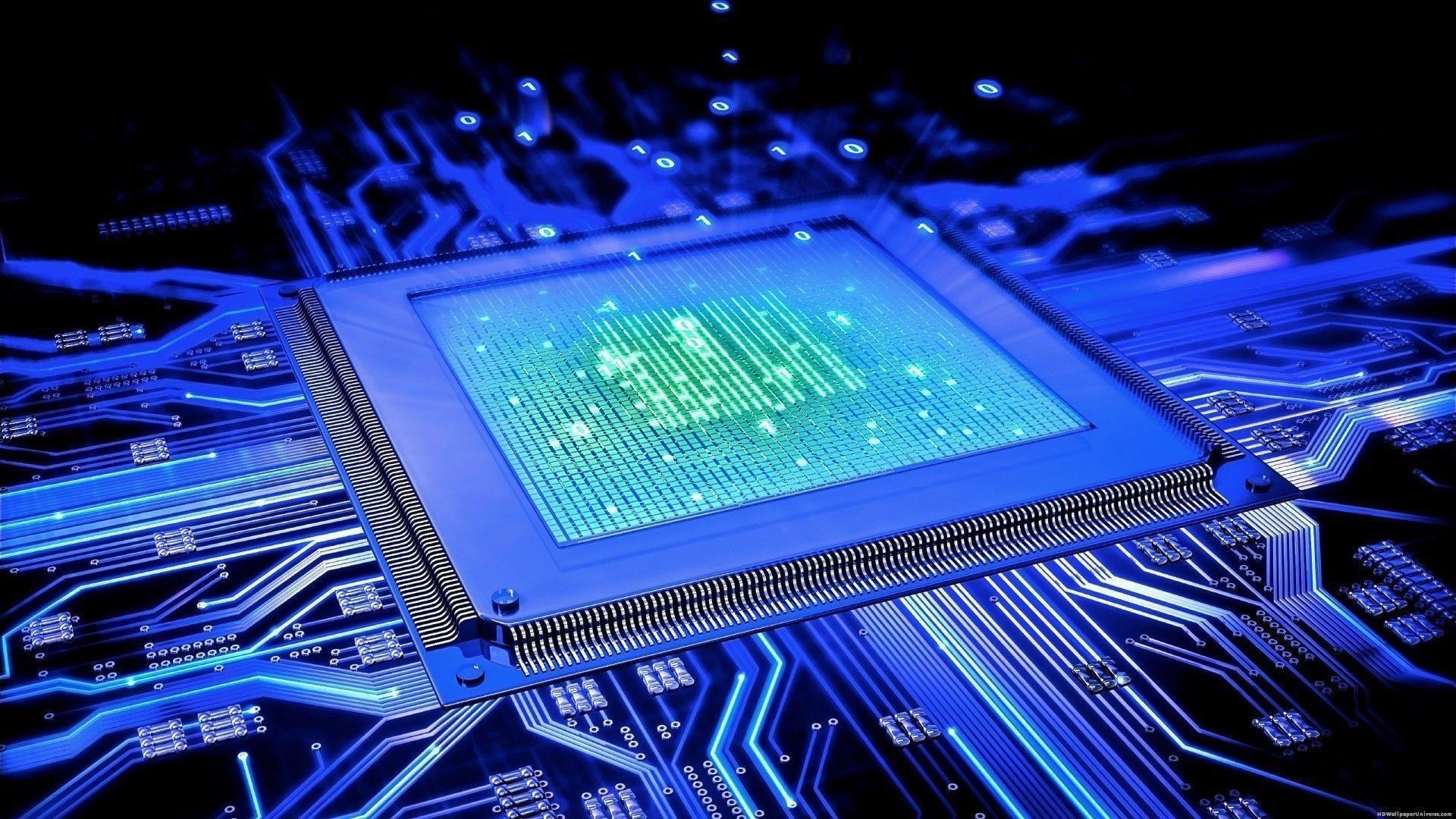description:
Learning a new language opens a wealth of opportunities. But there’s one language family that provides benefits like no other: the languages of computer programming. Now widely taught in schools—even in elementary schools—programming is an eminently learnable skill that gives you unrivalled problem-solving power you can apply in all areas of life. Programming is also a fun, creative activity that imparts deep insights into how we control the devices that influence virtually every aspect of our lives.
episodes:
01. What Is Programming? Why Python?
Hello, World!” Following tradition, write a program that produces this greeting as your first exercise in coding a computer program. Learn why Python is the ideal computer language for beginners and many others. After this lesson, follow the onscreen instructions for installing Python and the programming editor PyCharm.”
02. Variables: Operations and Input/Output
Study some of the basic operations of computers. First, investigate the memory hierarchy and what the CPU does. Then consider variables, which are like boxes where units of data are stored in a program. Look at simple arithmetic operations with variables, and try input/output commands.
03. Conditionals and Boolean Expressions
Any time a computer takes different paths depending on your response, there is usually a conditional statement involved. Delve into these widely used tools, looking at branching points, comparisons, if/then statements, nesting conditionals, and Boolean (true/false) expressions.
04. Basic Program Development and Testing
Take the plunge and write a program that’s useful for saving money! In the process, learn the importance of planning ahead, testing often, and building your code incrementally. As your program takes shape, Professor Keyser describes instructive incidents from computer history and his own experience.
05. Loops and Iterations
One of the biggest thrills from writing code comes from getting a computer to perform a sequence of instructions repeatedly until a task is complete. Discover the ease of writing such loop programs and also the peril of getting stuck in infinite loops. Investigate while loops, for loops, and iterations.
06. Files and Strings
Learn the fundamentals of files: what they are, how they’re named, and how to interact with them. Typically, the file format that you write to and read from will be one long string-a sequence of alphanumeric characters. See how these differ from binary files such as images, which are composed of 1s and 0s.
07. Operations with Lists
Python makes it very easy to create lists and perform a wide range of operations on them. Learn the fundamentals of building lists. Then experiment with indexing into lists, looping over lists, and making slices of lists, lists of lists, and list-like structures called tuples.
08. Top-Down Design of a Data Analysis Program
Take what you have learned about lists, loops, files, and other techniques and design a program that lets you analyze weather data. Sound daunting? Discover the trick of top-down design, which breaks a complex task into manageable parts and is applicable not just to coding but to any major project.
09. Functions and Abstraction
One of the key ideas in computer science is abstraction-using simple interfaces to manage complex procedures. See how functions can simplify away the details of complex process, freeing attention to focus on what goes into a function and what comes out. Learn when to use functions and the side effects that sometimes occur.
10. Parameter Passing, Scope, and Mutable Data
Complete your introduction to elementary programming by looking at parameters-the major technique for passing information through functions. Learn when a parameter or variable is in scope,” how to work with list data that can change when passed as a parameter, and what it means for parameters to have default values.”
11. Error Types, Systematic Debugging, Exceptions
Confront the nemesis of all computer programmers: bugs. First, look into the history of this peculiar term. Then take a systematic approach to solving mysterious glitches in your own programs. Get acquainted with the debugger in PyCharm, and explore strategies for tracking down bugs and fixing them.
12. Python Standard Library, Modules, Packages
Discover the remarkable programming tools called modules that you have at your fingertips with Python. Modules are ready-made programs that can be imported into your code as you write it, enhancing your creativity, expanding your options, and saving you time. Bundles of modules are called packages.
13. Game Design with Functions
Use the knowledge you’ve gained so far to design a grid-based matching game-an entertaining way to practice top-down development of more complex programs using functions. You’ll see how rough-and-ready lines of code known as stubs come in very handy as you tackle such projects.
14. Bottom-Up Design, Turtle Graphics, Robotics
Now experiment with bottom-up design, an approach that starts with the available elements and builds from there. Utilize a Python module called turtle graphics to model robot motion, relying on the basic turtle commands: forward, backward, and turn left or right by an angle you specify.
15. Event-Driven Programming
Explore the visual style of programming seen on the web and in the graphical user interface of an operating system. Get started with pyglet, a Python package created to help support development of games and other audio-visual environments. Use pyglet to make a graphical version of the game from Lesson 13.
16. Visualizing Data and Creating Simulations
Delve into data visualization and simulations-two areas where computers have had a revolutionary but under-recognized impact. Learn how to do both with matplotlib, a Python package for creating plots, graphs, and charts. Use it to design a financial simulation that can help you plan your retirement.
17. Classes and Object-Oriented Programming
Learn about an exciting approach to programming called object-oriented design, which bundles functions together with data into a series of objects, whose tools and properties can be defined in a single class. Try your hand at this powerful technique by constructing a bank account program.
18. Objects with Inheritance and Polymorphism
Dig deeper into object-oriented design, seeing how encapsulation-combining data and the functions that deal with data into a single package-is the basis for two other object-oriented features: inheritance and polymorphism. Apply these ideas to sports statistics.
19. Data Structures: Stack, Queue, Dictionary, Set
Data structures allow you to perform operations more effectively. Start with two of the most basic data structures, stacks and queues, discovering that both can be executed using lists. Then move to non-linear data structures, exemplified by dictionaries and sets, which can be implemented using a hash table.
20. Algorithms: Searching and Sorting
Enter the realm of algorithms, the heart of computer science. See how a well-designed algorithm-a general set of steps that accomplish a task-allows you to work out the logic of a program before you commit it to code. Try this with search and sort exercises.
21. Recursion and Running Times
Expand your study of algorithms to cover recursion, one of the most fascinating ideas in computer science. Apply recursion to form a pair of sorting algorithms. Then see how another approach, iteration, excels at tasks that take too long with recursion, such as calculating the Fibonacci sequence.
22. Graphs and Trees
In computing, a graph is a mathematical structure composed of vertices and edges. Discover its incredible power to capture relationships such as the airline routes between cities and the friends in a social network. Try writing programs utilizing graphs and a special type of graph called trees.
23. Graph Search and a Word Game
Examine a famous graph algorithm called breadth-first search, which shows the shortest path connecting nodes in a tree. Use this technique to write a program creating an entertaining game, in which a word is transformed one letter at a time, with each new iteration required to be a valid word.
24. Parallel Computing Is Here
One of the major trends in the present and future of computing is parallel processing. Put this clever technique to work in Python. Then close the course with Professor Keyser’s suggestions for your further explorations of programming, along with his reflections on the personal benefits of this remarkable human achievement.
SIMILAR TITLES:
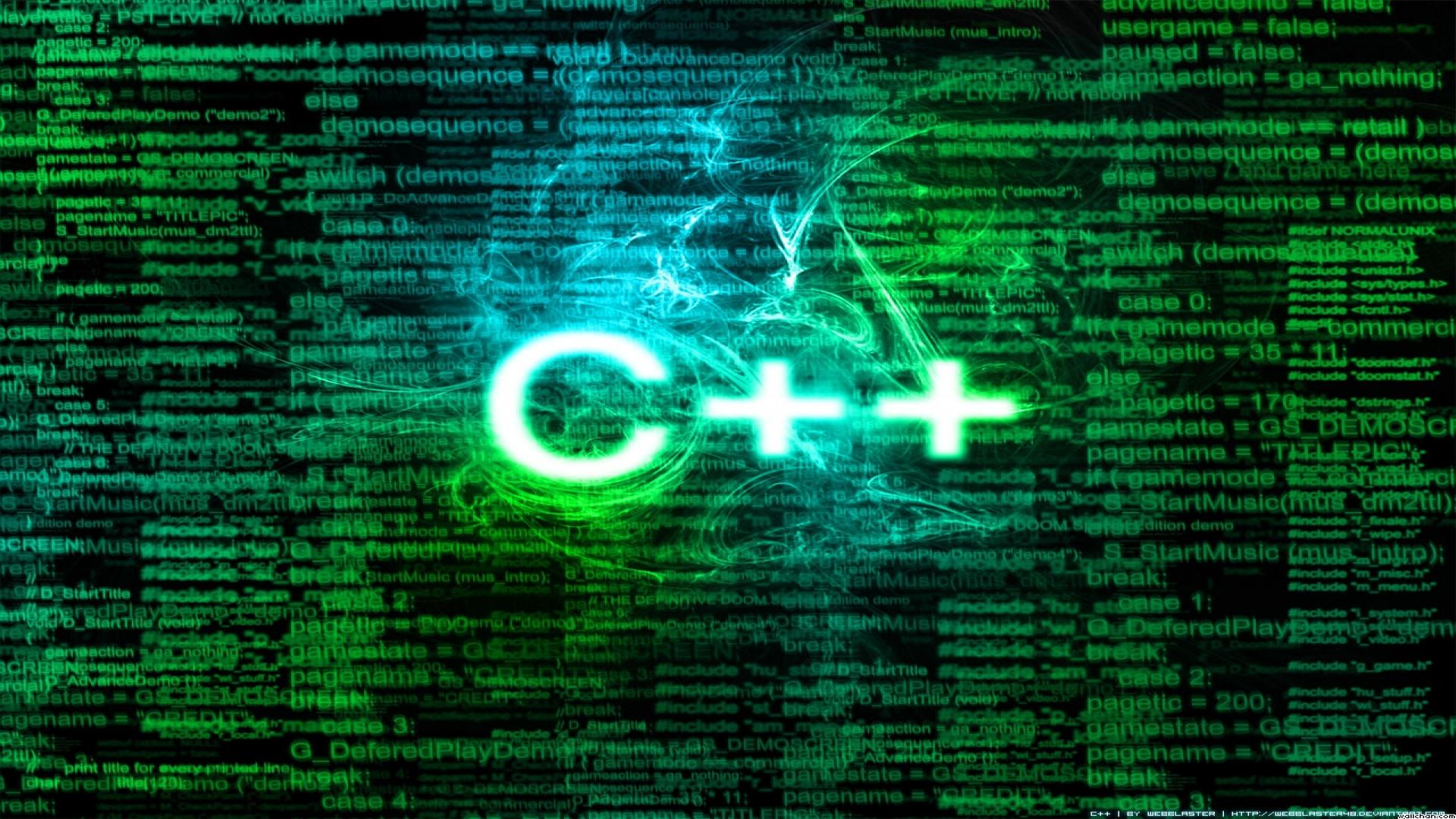 Introduction to C++: Programming Concepts and Applications
Introduction to C++: Programming Concepts and Applications
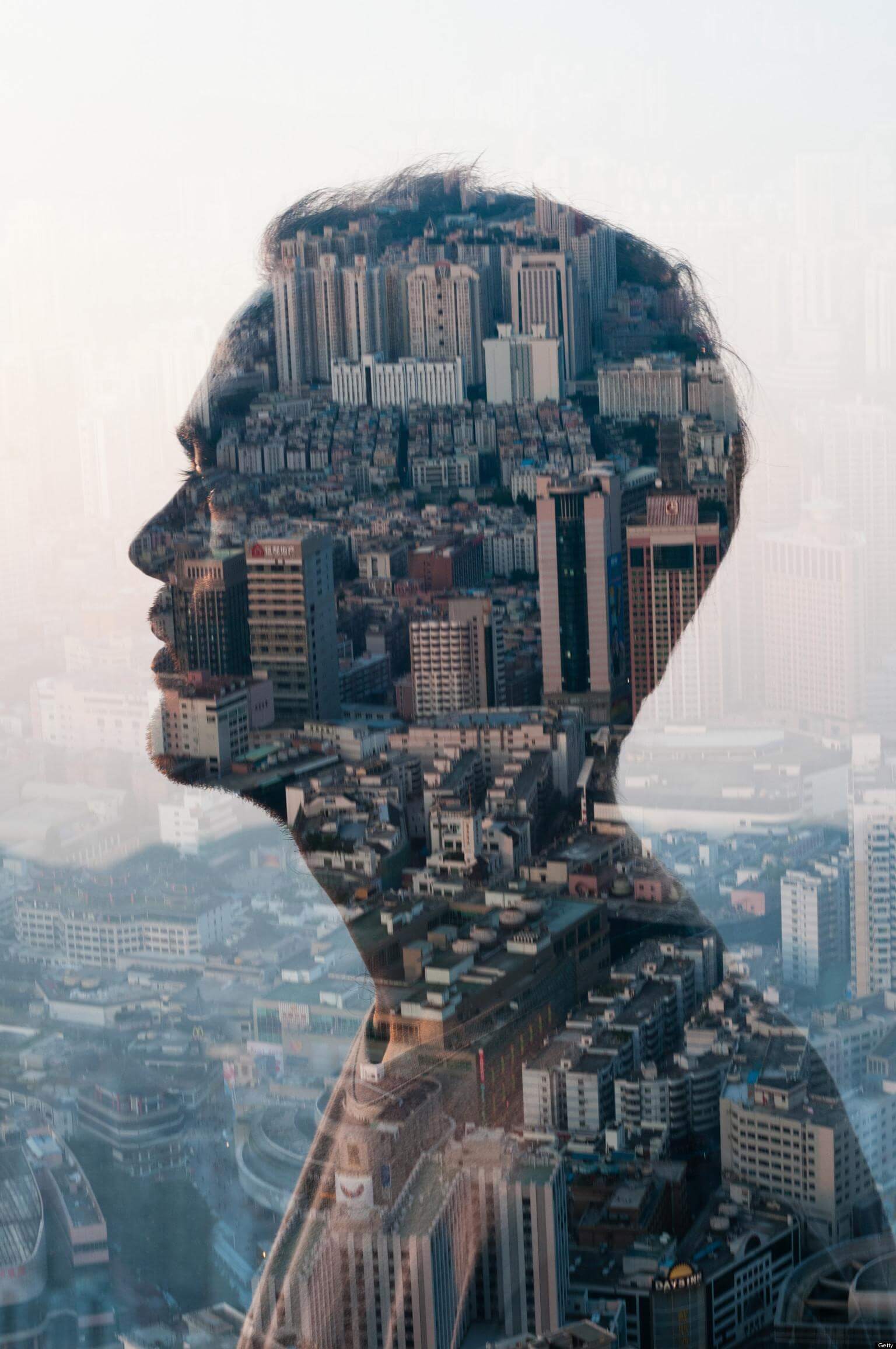 The Science of Information: From Language to Black Holes
The Science of Information: From Language to Black Holes
 Understanding the Human Body: An Introduction to Anatomy and Physiology
Understanding the Human Body: An Introduction to Anatomy and Physiology
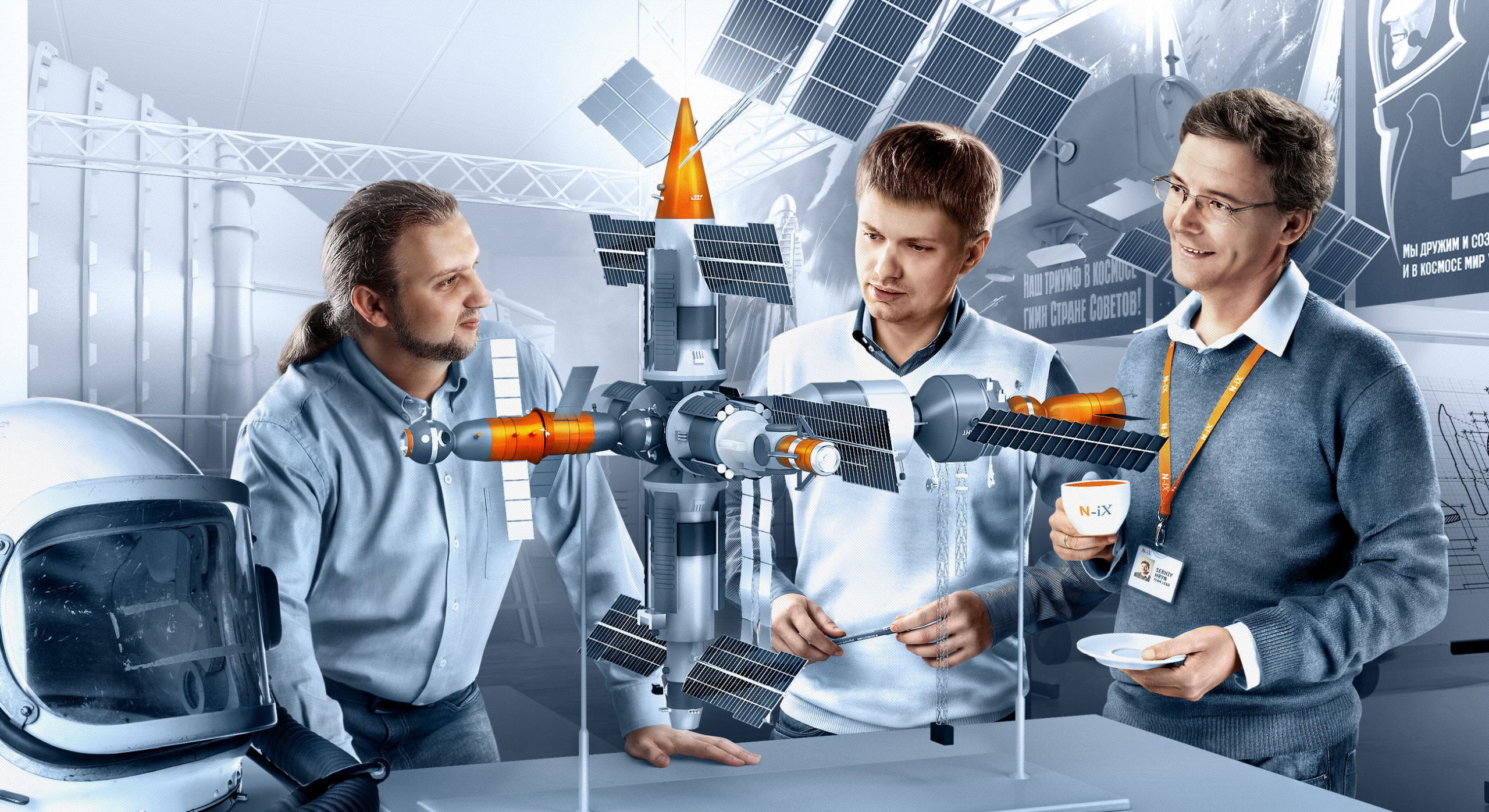 Do-It-Yourself: Engineering
Do-It-Yourself: Engineering
 Understanding the World’s Greatest Structures: Science and Innovation from Antiquity to Modernity
Understanding the World’s Greatest Structures: Science and Innovation from Antiquity to Modernity
 Understanding Linguistics: The Science of Language
Understanding Linguistics: The Science of Language